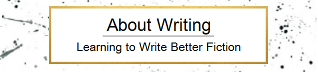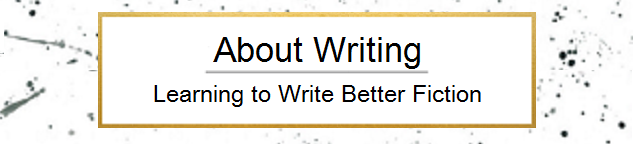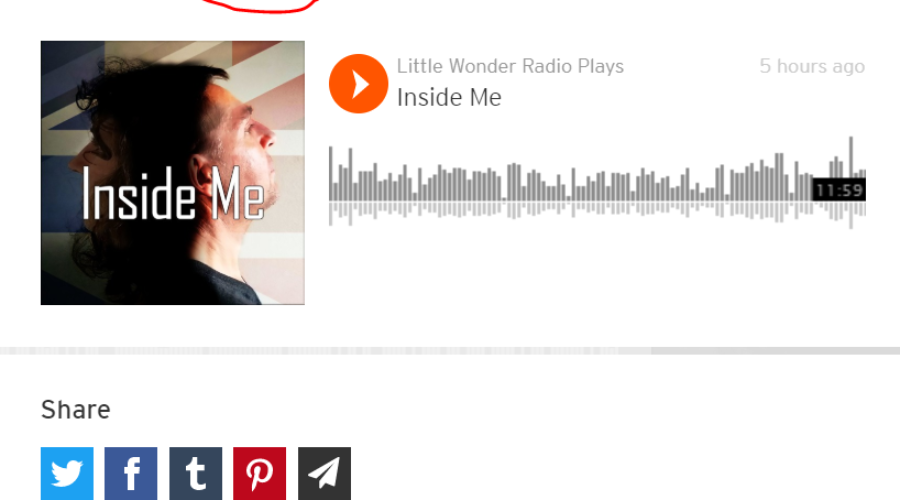Show off your work – or just show off this cool show you’ve found.
All our shows are published under a creative commons no derivative license, which means you are free to share and republish our work provided you don’t make any changes and you credit it back to us.
If you have written or performed for us or, hell, even if you just like our work and want to show it to more people (yay!), you may be interested to know that you can embed a media player on your website or into your social media feed that will allow people to listen to the chosen show directly from your post! This is a great addition to your on-line portfolio, will pull more people into listen to your work/this work you enjoy, and will make us happy by helping more people to hear our work. So how do you do it?
Sharing from Soundcloud
Our podcast can be found on all the major providers, but we are hosted on Soundcloud. Your first step is to visit us at https://soundcloud.com/littlewonderradioplays

When you find the play or playlist you want to share, you’ll notice a little share button (highlighted above). Click on that box.
Sharing via social media
Soundcloud is dead clever. If you want to share us via Facebook or Twitter or whatever else, you just need to click on the URL of the play and include it in your post. On Twitter this will automatically turn into a player that lets the user hear the play. Elsewhere, it will either give you a player or a nice big shiny link sending people in the right direction.

If you want to embed a player into your website, you need to look at the tabs at the top and switch from from share to embed, as shown above.
What is embedding?
Embedding means putting a media player on a page in your website. Visitors can then click on a play button and listen to the work directly – great if, for example, you performed in the show and you want people to hear your voice work first hand. And example of where I’ve embedded a play is in my post about my play, “Dumped”, at https://www.aboutwriting.org/dumped-by-keith-crawford-reflection-and-analysis/

How do I do it?

Now that you’ve clicked on the embed tab, you’ll see a section entitled “code” in the middle of the screen. You have a number of ways you can format the play: there are three main options across the top, then you can mess around with colours, size and similar as you please (or, if you’re pressed or a technophobe, not at all.)
Double click on the code to select it all then press Ctrl+C to copy it all.
Insert the code as HTML into your website.
This code needs to be inserted as HTML in your website. These days most blog hosters provide an easy option to insert HTML. If you can’t see it or don’t know how, just try pasting it and see what happens – the better blogs will notice you’ve pasted HTML and offer you a fix.
If you’re on WordPress (like almost everyone else), this is how you do it.

Each box in the new editor gives you a number of options (title, image, media player, etc..). Select HTML then past the Soundcloud code into the box. Job done! When you update your page, you’ll find a shiny functioning play player on your page.
Please do take a moment to share our plays
We are enormously proud of all the amazing people who come together to make these radio shorts. If you are in any way involved, or just like what we’re doing, please consider taking ten minutes to stick a couple of our plays on your website, tweeting them or similar to a followers, and generally make a bit of noise. That’s what radio is all about, after all!